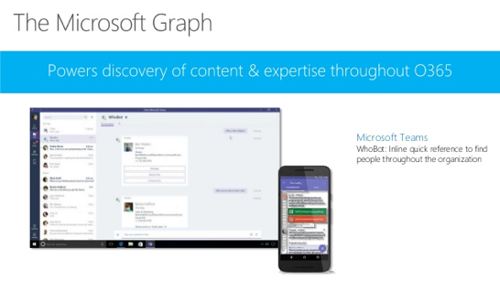10 tools for improving collaboration and productivity in law firms
Do lawyers in your firm regularly put in more than 40 hours a week? Is overwork itself having a negative impact on productivity? Technology-powered collaboration tools can make a big difference, helping your people achieve more with their time.
More and more law firms are discovering how innovative new digital solutions can boost productivity and help you better serve your clients. If you’re not leveraging these opportunities, you could be losing your competitive edge.
Here are ten tools that can create more time for clients, improve your productivity and, just perhaps, help you get home in time for dinner.
1. Microsoft Outlook
![]()
First and foremost is Microsoft Outlook. This tool allows for greater collaboration, letting you share your calendar with colleagues and access your emails anywhere (with full security) using the mobile app.
Outlook is much more than just an email app though. For example, the Outlook mobile app offers ‘snooze’ functionality for when you want to focus on what you’re doing rather than be distracted by email alerts. Simply hide your emails until a time of your choosing, at which point, they’ll reappear.
If you want to take even greater control of your inbox, take a look at Boomerang, which delivers even more email features.
2. Grammarly
![]()
Legal writing requires a lot of patience and a fine eye to ensure you’re accurately making the points you want to make. Typos and grammatical mistakes take time to fix, and if they slip through the review process, they create a bad impression on clients.
Grammarly is the ideal tool to take away the pain of writing, letting you focus on what’s important: making clear recommendations and persuasive arguments. Run your finished document through Grammarly, where you can accept or dismiss changes – or let it correct your work in real-time.
3. Sharepoint
![]()
Lawyers can spend as much as 11 hours a week dealing with the challenges of document management. Sharepoint allows you to create a centralised intranet that plays host to all the content, knowledge and tools your team needs to get the job done.
SharePoint makes sharing files within your firm super easy. No more emailing files. No more having to come out of a document so someone else can come in and amend it. No more worrying that you’re working on an out-of-date version. SharePoint takes care of everything.
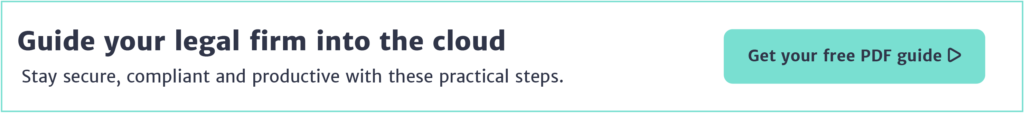
4. Dropbox Paper

Collaboration is at the heart of strong work. Tools like Dropbox Paper let multiple people work on a single document, no matter where they’re located. In a world of remote and hybrid work, where tasks need to be done quickly, being able to work together without worrying about version control is invaluable.
Whether it’s drafting a legal contract or taking notes on a phone call, this tool is perfect for helping employees work better together.
5. Microsoft Intelligent Search and Discovery
Microsoft Intelligent Search and Discovery
is a platform that helps you unlock your creativity with personalised search. The tool boosts collaboration by letting you discover new, useful information and influential people based on the content you read and work on, reducing the time you need to spend on research.
The great thing about Microsoft Search is that it works within the Microsoft 365 solutions you use every day, including Teams, SharePoint and OneDrive.
6. Online signatures
There’s a lot of documentation to sign within law firms. With the likes of remote working and overseas clients, it’s important that documents can be signed quickly.
With tools like Docusign and Adobesign, you can add a digital signature to paperwork. This means you can get clients to sign engagement letters faster, speeding up the onboarding process and letting you get straight to the work that needs to be done.
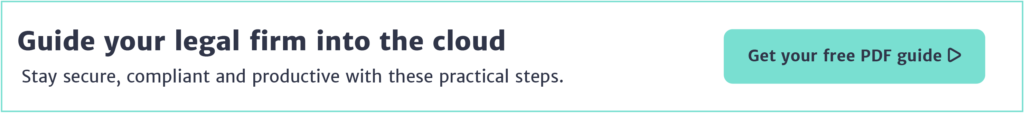
7. Teams
Teams (which replaced Skype for Business after its release in 2017) is the perfect collaboration tool.
Many firms use Teams for video calls, but if that’s all you use it for, you’re missing out. In a world of remote and hybrid working, Teams delivers several valuable functionalities, including instant chat and presence information.
f you have the premium version, an example of another great feature is accessing real-time translation, so if the person you’re talking to is speaking Spanish, you can get an English transcription instantly. It also delivers automated meeting summaries, capturing all the action points from your meeting, so you can get working straight away.
8. iConect-XERA
iConect-XERA is a litigation software that helps lawyers maximise productivity, conduct reviews and analyse data easily. It can rapidly identify the differences across two similar documents and can find and review related documents, too.
iConect-XERA delivers powerful security features so you can ensure only the right people can access and read your documents – vital peace of mind when you’re busy and the stakes are high.
9. Microsoft OneNote

Another perk of Office 365 is OneNote. Think of it as a digital legal pad that’s available on your laptop, phone or tablet. Use it to take notes, scribble comments, clip screenshots or web pages and attach documents so you can keep all your notes together in a single, searchable digital archive.
When you save your OneNote notes in Teams, OneDrive or Sharepoint, you can share them with others and collaborate on them together. This helps speed up tasks like building searchable knowledge bases and guides, for example.
10. Microsoft Azure Power BI

Azure’s Power BI is a data visualisation tool that helps you access data in an easy-to-digest way. When you have that vital picture, you can slice and dice data as you like and make better, data-driven decisions.
In law firms, Power BI is valuable for helping analyse finance information, time logging reports, billable hours and all data your firm holds. Want to find out how your billing for the month compares with the total time captured? Or analyse monthly billing trends by customer? Power BI makes it possible.
Get more done with Office 365
Microsoft Office 365 is the most advanced and secure platform that helps your firm increase its productivity. It boasts many handy features, including OneNote, Outlook, Teams, SharePoint and Power BI.
At Doherty, we’re a Tier 1 Microsoft Cloud Solution Provider. That means Microsoft recognises us as experts in helping companies just like yours roll out Microsoft 365 across your organisation. We’ll take care of the setup, data migration and driving adoption with your people. Then, once you’re up and running, we can fully manage your M365 service, helping you get the most from your new cloud-based solution. Additionally, we offer managed Azure services to ensure you reap all the benefits of Azure after migration.
Whether it’s a one-off project or an ongoing, fully-managed service, Doherty helps you securely leverage the latest technology, so you can be more productive.
To find out more, visit the Doherty services pages.
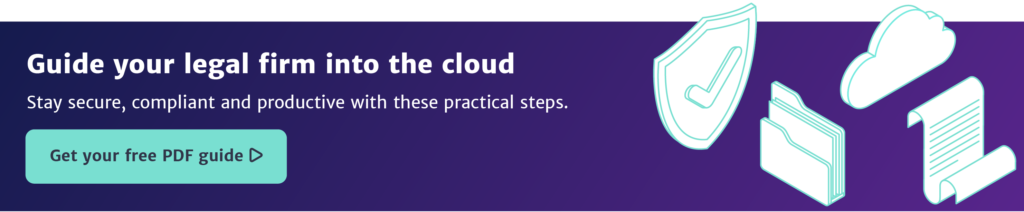
We’re here to help
If you want to achieve better outcomes for your business through a more intelligent use of technology, talk to us.
Contact us