Workplace productivity: 12 ways Microsoft technology can shorten your working day
More than three quarters of companies worldwide have adopted flexible working practices.
Mostly, this is a bid to manage an increasingly complex modern workplace, with geographically dispersed teams communicating over multiple channels and devices. Improving workplace productivity is key and is main driving force behind technology investments.
In this fast-paced, agile environment, the pressure is on companies to ensure the technology they use drives productivity rather than sapping time and draining resources. Fortunately, cloud technology and Microsoft productivity tools are making it possible to shorten laborious tasks and win back valuable time.
Office 365 can save about 30 minutes of lost productivity per user per day, according to a Forrester report.
With this in mind, here are 12 ways Microsoft’s cloud tools can help you supercharge workplace productivity and commit to a truly innovative modern workplace.
12 Microsoft tools for better workplace productivity
From Outlook to Azure, Microsoft has a host of tricks up its sleeve to ensure workplace productivity is kept at the highest possible standards.

1. Use Outlook to create email templates
If your employees regularly send out the same emails, save time by creating email templates in Outlook. As well as text, you can include formatting, images, tables and attach files all from the same space.
2. De-clutter your inbox with Outlook CleanUp
Running this feature removes unnecessary messages from a conversation, folder, or subfolders by deleting emails that are quoted in subsequent messages – saving time by clearing out those cluttered Inboxes.
3. Share schedules in Outlook Calendar
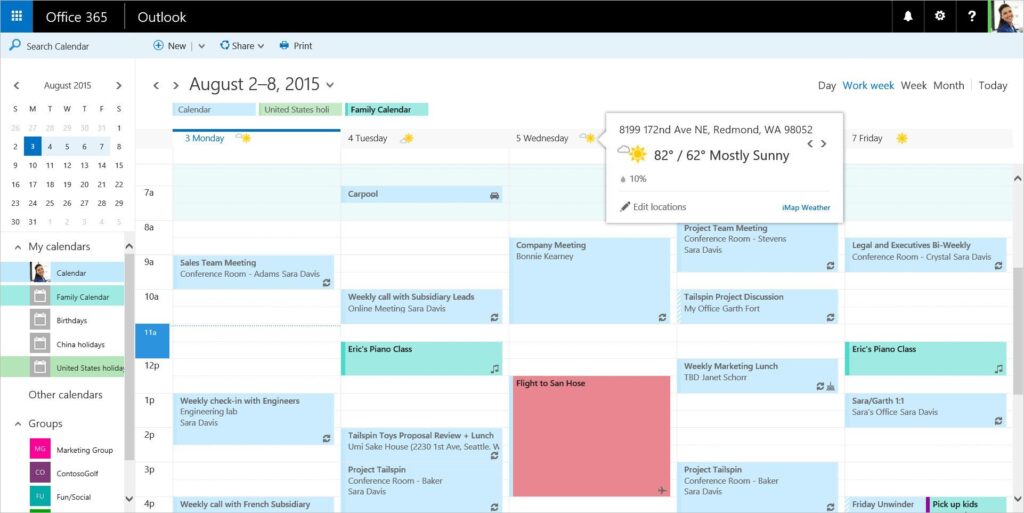
The Outlook Calendar takes the hassle out of organising meetings. Using Office 365, Outlook Calendar users can easily share their schedules with coworkers and clients to help find the best time to meet. Having access to an entire department’s calendar allows users to see scheduling overlaps and discover alternative meeting times.
4. Create, edit and share documents with Online Office Suite
The Online Office Suite allows users to create, edit and share documents via web based versions of Microsoft applications, such as Word and Excel. Using these online apps improves business efficiency as people can work anywhere, taking control of their working day rather than being chained to a desk. Findings have shown that 86% of workers prefer to work alone to hit maximum productivity. In fact, a study shows that 92% of Britons who are currently working would be able to manage their time more effectively, thus allowing them to devote extra time to work tasks, if they had the flexibility to work remotely.
5. Centralise document storage with Team Groups
The Team Groups feature in Office 365 lets you keep team documents and resources in one place. Employees no longer need to wade through convoluted email threads to find edits, with team members able to collaborate on the same document in real-time, thanks to the sharing features on Office Online.
6. Promote team communication via Yammer
Yammer is a private social network in Office 365 that enables employees to connect quickly and easily whether they’re in the office or working remotely. Employees can start productive cross-department conversations instantly and answer questions on the fly.
7. Track critical business metrics with Power BI
Power BI dashboards give your employees easy access to business analytics and detailed data on current projects, enabling them to see at a glance where issues are likely to occur and streamline their work accordingly.
8. Automatically backup to the cloud with OneNote
Avoid manual back up processes with a digital notebook that automatically backs up to Microsoft’s Office 365 cloud. OneNote captures documents, audio, pictures and videos and stores them securely for instant access.
9. Save webpages with OneNote Web Clipper
Eliminate the need for manual referencing with OneNote Web Clipper browser extension that quickly and easily clips web pages, images, PDF files, etc. into your OneNote collection. Available across any device, you can access your OneNote library even when you’re offline.
10. Promote BYOD with Microsoft Intune
Allowing your employees to use their own devices enables flexible working but is not without its risks. With 74 percent of businesses using or adopting BYOD (Bring Your Own Device) schemes, personal devices need to adhere to corporate security policies.
Microsoft Intune enables simple device enrolment, integrating smartphones, laptops and tablets with your own systems and ensuring secure access to corporate resources and applications.
11. Easily share sensitive data with Azure Data Protection
Save time by defining who can access and use your data with Azure Data Protection. Limit what employees can do with specific datasets, from viewing and editing to printing or forwarding files. Using discrete identity management, data can be shared safely with colleagues, customers and partners without affecting workplace productivity.
12. Automatically protect data with Azure backups
With Azure Backup, your cloud and on-premises data are automatically kept safe and protected against ransomware and human errors – saving you time and stress.
Make your time work for you
By incorporating these time-saving features into your workplace, you can create an efficient, secure and productive environment with technology that empowers your employees to achieve more.
To learn more about the ways Microsoft technology is shaping the modern workplace, get in touch with one our expert consultants today.

We’re here to help
If you want to achieve better outcomes for your business through a more intelligent use of technology, talk to us.
Contact us